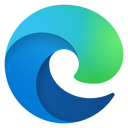What you will learn
About this training bundle
Embark on a structured learning journey with our Adobe Illustrator Fundamentals Bundle, led by certified Adobe instructors. These comprehensive online classes are project-oriented, tailored for practical, real-world applications. Begin by establishing a strong foundation in Adobe Illustrator, commencing with essential design principles and the exploration of fundamental concepts.
You'll dive into the Adobe Illustrator user interface, gaining proficiency in its navigation and functionality. Discover strategies for adjusting, correcting, and enhancing photos and graphics, ensuring you develop a comprehensive skill set.
Our course bundle adopts a structured and methodical approach to Adobe Illustrator. Anticipate a deep understanding of this software, reinforced through hands-on exercises, quizzes, and collaborative discussions with peers. With the guidance of certified instructors, you'll be well-prepared to apply your Adobe Illustrator skills effectively in professional design projects. Join us today for a rigorous and practical Adobe Illustrator learning experience.
- Learn at your convenience
- Set due dates to help you stay on track
- No set class times
- Student software not included
12 hours on-demand video
Take two courses over 6 total weeks
Access your course from anywhere, anytime
Create your own schedule around set due dates
7-Day trial. Learn about free student software
Complete on Your Own Time
Choose a start date that best aligns with your schedule and complete courses at your own pace. You have the freedom to stack multiple courses or bundles on top of each other or take a break and return to them later.
The average completion time for the Illustrator Fundamentals Bundle is 1-2 months.
Showcase Your Achievements
Earn a verified Digital Credential from Credly by completing this bundle with a grade of 70% or higher.
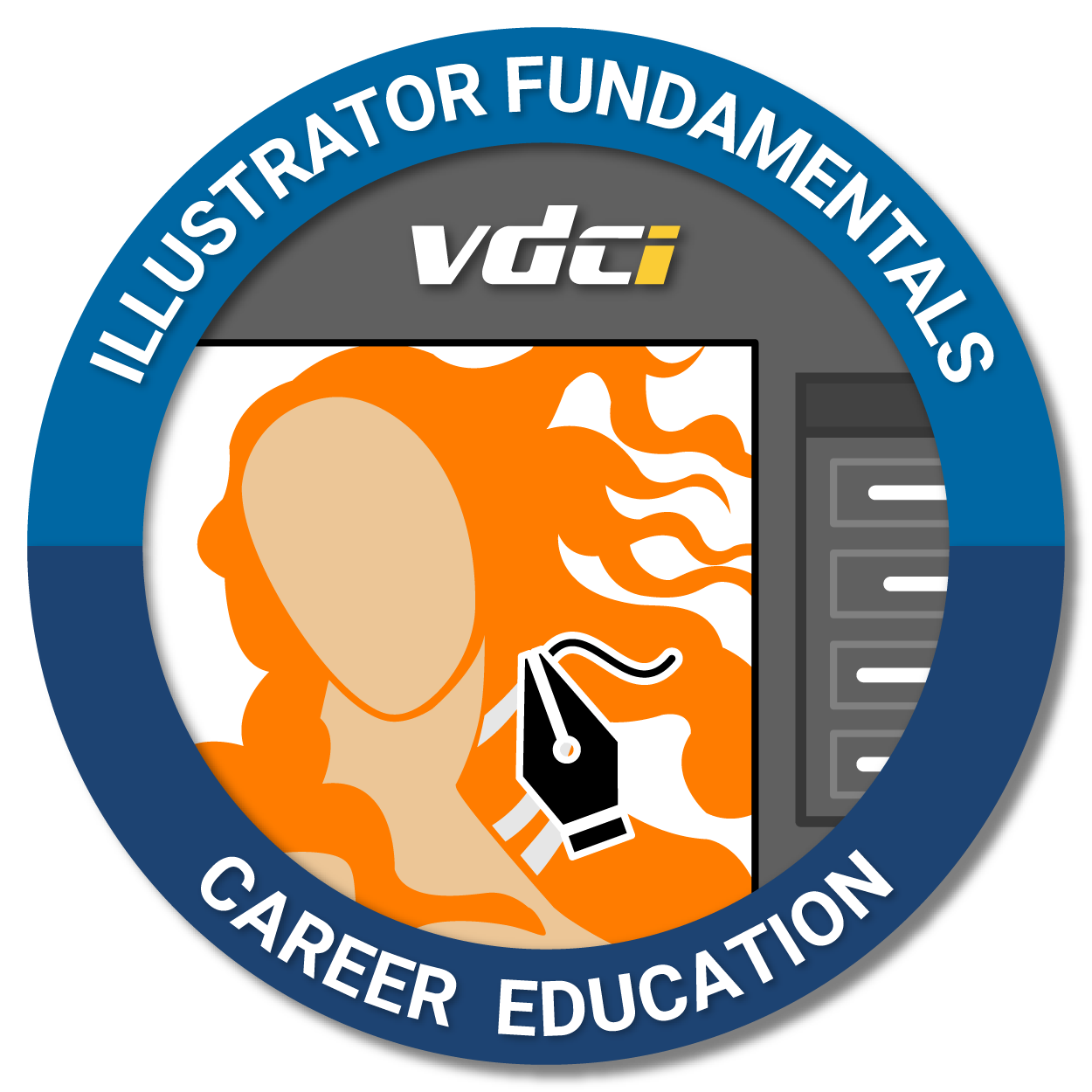
Courses Included
The Illustrator Fundamentals Bundle consists of 2 courses.
DAC 121 - Introduction to Illustrator
Learn Adobe Illustrator, the industry-standard professional vector drawing program. Gain real-world, practical experience using Illustrator to produce vector art for both print and web design.
DAC 221 - Intermediate Illustrator
This class reinforces basic strategies of Introduction to Adobe Illustrator and introduces intermediate techniques for graphic design. Learn additional tools and methods to craft a series of graphic marketing materials.
Here is the course outline:
Welcome to Illustrator Fundamentals! |
DAC 121 - Introduction to IllustratorLearn Adobe Illustrator, the industry-standard professional vector drawing program. Gain real-world, practical experience using Illustrator to produce vector art for both print and web design. |
DAC 221 - Intermediate IllustratorThis class reinforces basic strategies of DAC 121 and introduces intermediate techniques for graphic design. Learn additional tools and methods to craft a series of graphic marketing materials. |
Accept your Micro-CredentialIf you have passed each course in this bundle with a 70% or higher, go here to earn your Accredible verified Digital Credential. |
Next StepsUnsure what to do next? Interested in other recommended courses? Go here to find out! |