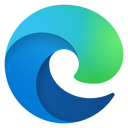What you will learn
About this training bundle
The Revit Architecture Professional Bundle includes five excellent Revit courses, and this bundle helps to prepare you for taking the Revit Architecture Certification Exam. Start at the beginning. Learn fundamental and intermediate concepts of BIM. Create a set of construction documents. Courses are hands-on, real-world, project-based.
In this online Revit training course, using the Revit Architecture tools, you learn how information is inter-related throughout the Revit (BIM) model. This course examines how Revit users design 3D models that simultaneously document the project and generate 2D architectural drawings containing floor plans, elevations, and 3D perspective views.
Your instructor is an Autodesk Certified Instructor and also an experienced architectural project manager who uses Revit on a daily basis, preparing construction documents for commercial, medical and biotech projects.
- Learn at your convenience
- Set due dates to help you stay on track
- No set class times
- Student software not included
30 hours on-demand video
Take five courses over 15 total weeks
Access your course from anywhere, anytime
Create your own schedule around set due dates
Complete on Your Own Time
Choose a start date that best aligns with your schedule and complete courses at your own pace. You have the freedom to stack multiple courses or bundles on top of each other or take a break and return to them later.
The average completion time for the Revit Architecture Professional Bundle is 3-4 months.
Showcase Your Achievements
Earn a verified Digital Credential from Credly by completing this bundle with a grade of 70% or higher.
.png?lmsauth=866afa2d9b82302cc901bd8eae2247bcf9d5935f)
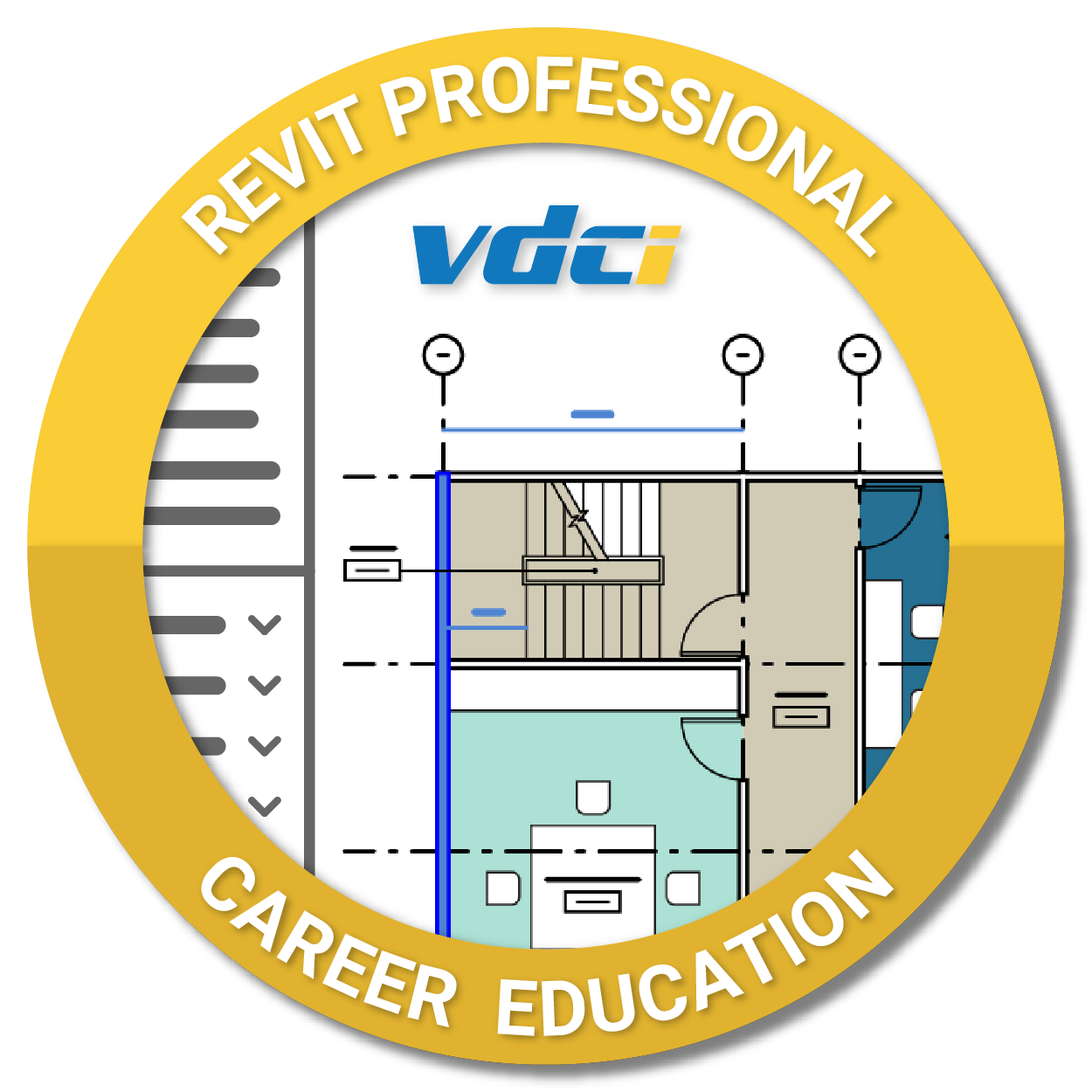
Courses Included
The Revit Architecture Professional Bundle consists of 5 courses.
BIM 101 - Introduction to Revit
Start at the beginning and learn how information is inter-related throughout the Revit (BIM) model. You will design 3D building models that simultaneously document the project in schedules and in 2D construction documents.
BIM 201 - Intermediate Revit
Learn more advanced methods to document a project. Topics include scheduling building components, using the family editor to create 2D and 3D components, refining graphics, and create an abbreviated set of construction documents.
BIM 301 - BIM Construction Documents 1
This online Revit course is the first of two Construction Document courses, using the Revit Architecture tools. You will model an existing single story commercial building (importing AutoCAD drawings as a base) and also create a site model. You will continue learning Revit when you create the model for a significant two-story expansion to that first building model. This project scenario is typical of projects currently being handled by AEC teams who use Revit in their offices.
BIM 302 - BIM Construction Documents 2
You will create construction documents for the commercial building and site created in BIM 301. You will create the sheet drawings and will add keynotes, detail drawings and schedules.
BIM 304 - BIM Detailing
It is important for professionals to have a clear understanding of the importance of graphic clarity between multi-scale detail drawings which are presented in a single construction document sheet. This class focuses on strengthening these skills and gives the class participants excellent practice in achieving these skills.
Here is the course outline:
Welcome to Revit Certification Course |
BIM 101 - Introduction to RevitStart at the beginning and learn how information is inter-related throughout the Revit (BIM) model. You will design 3D building models that simultaneously document the project in schedules and in 2D construction documents. |
BIM 201 - Intermediate RevitLearn more advanced methods to document a project. Topics include scheduling building components, using the family editor to create 2D and 3D components, refining graphics, and create an abbreviated set of construction documents. |
Accept your Micro-CredentialIf you have passed all previous courses in this bundle with a 70% or higher, go here to earn your Credly verified Digital Credential. |
BIM 301 - BIM Construction Documents IUsing the Revit Architecture tools. You will model an existing single story commercial building (importing AutoCAD drawings as a base) and also create a site model. You will continue learning Revit when you create the model for a significant two-story expansion to that first building model. This project scenario is typical of projects currently being handled by AEC teams who use Revit in their offices. |
BIM 302 - BIM Construction Documents IIUsing the Revit Architecture tools, you will develop a progress 30/60/90/100 percent deliverable set of Architectural Construction Documents for the commercial building and site which was created in BIM 301. You will create plans, elevations and sections of the project and will also keynote elements of the model and develop detail drawings and schedules. |
BIM 303 - BIM Construction Documents IIIThis course examines how Revit users design 3D models that simultaneously document the project and generate 2D architectural drawings. This class consists of two main projects; we begin by exploring the Primary Revit Concepts by creating a small residential building, and then build upon and expand our skills by creating a 3D model of a commercial building, and presenting the model using floor plans, elevations, and 3D perspective views. |
Accept your Micro-CredentialIf you have passed each course in this bundle with a 70% or higher, go here to earn your Accredible verified Digital Credential. |
Next StepsUnsure what to do next? Interested in other recommended courses? Go here to find out! |